While you already make sure your access right is correct and the folder is accessible by Windows 7. This may be the window registry issues.
Solution:
1. Go the the particular Window 7 machine that sharing the folder. Locate to the following registry key and change it's value to 1. You may refer to this link for further study.
HKLM\SYSTEM\CurrentControlSet\Control\Session Manager\Memory Management\LargeSystemCache2. Locate this next key and change it to 3, this is just that "Server" service (or part of it) setting
HKLM\SYSTEM\CurrentControlSet\Services\LanmanServer\Parameters\SizeRestart the Window 7 and now the problem should be solve.
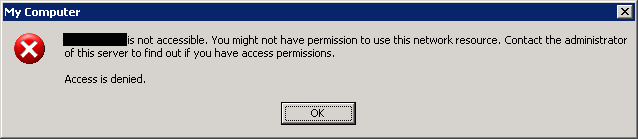
No comments:
Post a Comment